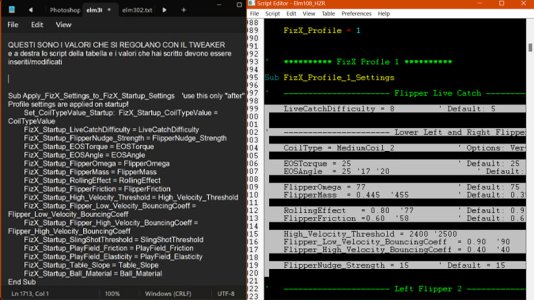Ok....I am using "Fix 3.2",and as I am not very informed on this topic "Tweaker", I don't know if there is a difference between the various Tweaker or any updates made to it.
So to summarize: (one note: I have yet to try this Tweaker)
1)in version 3.0, you need to put a "dmd" to me unaware, to make the Tweaker work......popotte's suggestion,(thanks JP
@Popotte )
so if I have a table that doesn't have a "dmd" like in "EM" what do I do and how do I display the Tweaker...?
2)in version 3.2 it is not necessary added the "dmd"? and if I have a table "EM"?
3)I noticed that to activate this Tweaker you need to activate the F/G keys...Ok, a question about this: can I change them with other keys?
4)the Tweaker provided by George(above) is not the one in Fizx 3.2, as Terry specifies, correct?
5)the confusion of
@HZR , leaves me perplexed.....to tell the truth, I am too(in confusion)
To summarize(I'm repetitive).....I added fizx 3.2 on two tables for now, one is an "em"which I have half the intention of publishing( thanks to George) the other is "Goldrake"....So
1)if I want to use this "Tweaker" on Goldrake with other keys, what do I do? the F/G keys, I USE THEM FOR ME.
2)It seems clear to me that I cannot insert the Tweaker provided by George on my table, but what if I would like to? What should I do, change the prefix to "Fizx-lite"?
@GeorgeH
My friend, about your Tweaker,
Edit:
I corrected an error
We talk about it privately
@TerryRed
It's clear what you want to clarify......
We are just trying to.....(on my behalf to learn) talk and discuss a tool that I think is very useful to use for people like me, who didn't even know what it was, so the other guys are just helping, no one has any intention to compromise your "AIO".....So let's relax and learn( and why not let's have fun) from each other.