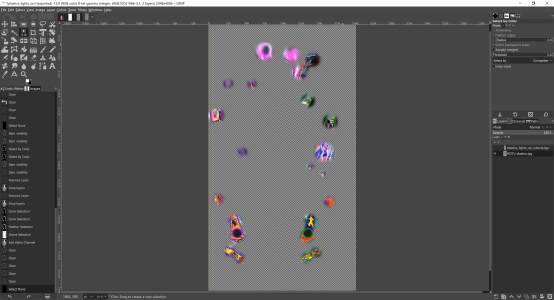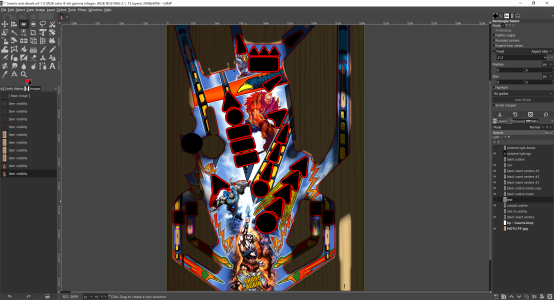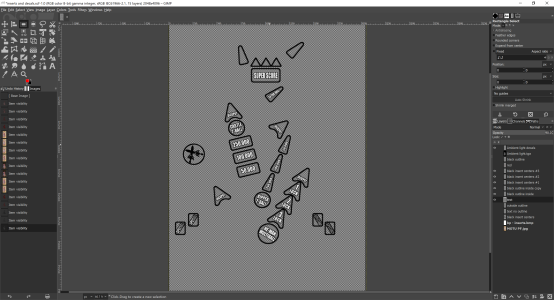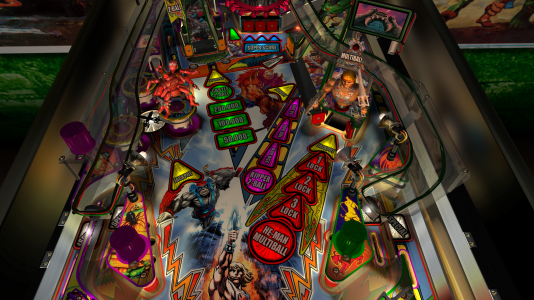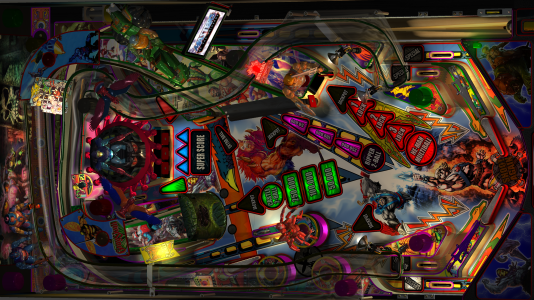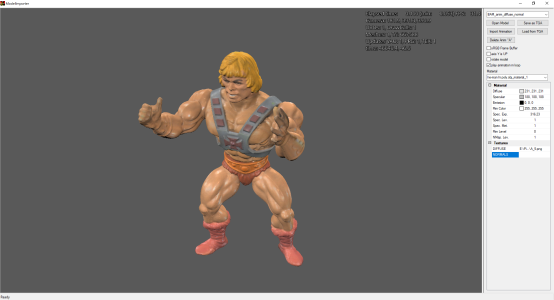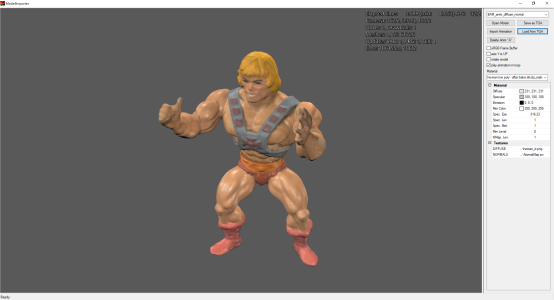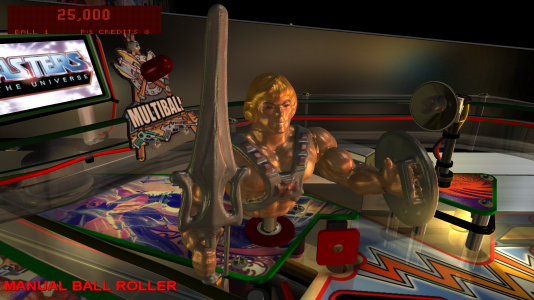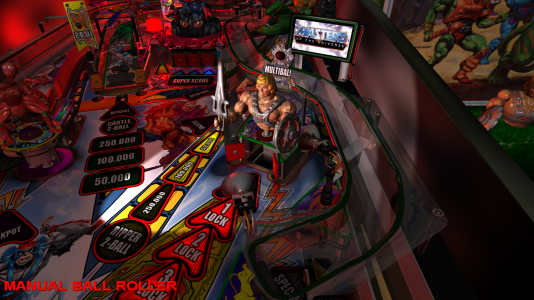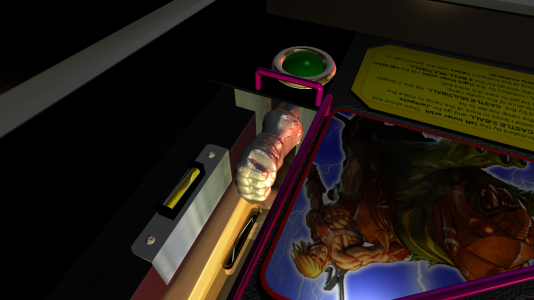TerryRed
Pinball Master
- Joined
- Feb 11, 2020
- Messages
- 2,072
- Solutions
- 9
- Reaction score
- 2,499
- Points
- 145
- Favorite Pinball Machine
- My Virtual Pinball Cabinet
Masters of the Universe - Collector's Edition
Not only was an update to this table long overdue by me... but the type of update I can do today is dramatically different than what I would have done years ago.
Needless to say, the big focus is:
- adding FizX 3.0 physics
- fleep sounds
- PinEvent V2 features
- all new lighting
- new shadowmaps, ray cast shadows
- table fixes / changes / updates / modernized features, etc
I decided to NOT use my Mastered Edition mod (or any other updates of that version). In many ways it would be more work for me. I wanted to start fresh without any mods of any sort from the past that I would need to remove anyways. I also may or may not add in my videos directly to the table like I did before. If I did, it would most likely only be on the playfield, and as a result, the resolution of the images needed can be reduced by a lot.
So I decided to start with Rom's last official release (the 2.5 version). This had no DMD updates (I never wanted the squished animations on the DMD, or the fonts used), and was the easiest for me to start from.
I know the 2.5 version used low res artwork, so I retrieved the best 4K / hi-resolution art I could find from his older tables that look much better (playfield, plastics, etc). More importantly... I didn't want to use the pre-baked lighting / shadows the 2.5 version used on the playfield and plastics, as that isn't ideal to use with modern BAM lighting and shadowmaps, and since the pre-baked lighting was also coloured pinkish for the GI areas... that is not desirable if I ever want to change GI colours during gameplay, or even just want to turn off the GI (this table has very basic lighting as it is) or update the inserts, etc
The original 2.5 playfield art with baked in coloured lights and shadows

The older untouched art, which is much more desireable for the kind of updates / lighting / shadows I do.
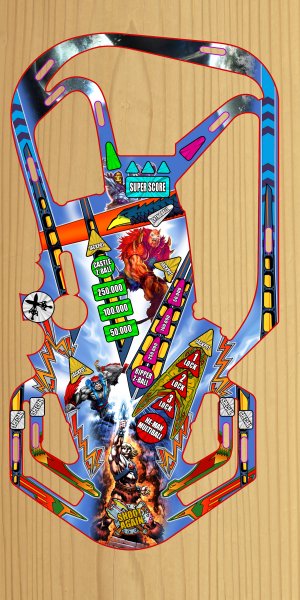
Same goes for the plastucs, etc.
To give you an idea of the differences of how much work is needed to achieve the results I do.... this is the original table with its original FP lighting.

...and when I make the changes for BAM's main lighting and post processing I typically start with... you can see how little lighting there actually is on the table. this means that literally everything on the table will need to be updated / replaced / changed regarding lighting or texture colours, etc.

So... lots of work... but this is what I have to do for all the FP table updates I do. Just the little bit I've already done is a night and day difference.
I have some other new ideas and updates I want to try, but need to see if they are feasible first. That said... keep an eye out for updates on this one.
Not only was an update to this table long overdue by me... but the type of update I can do today is dramatically different than what I would have done years ago.
Needless to say, the big focus is:
- adding FizX 3.0 physics
- fleep sounds
- PinEvent V2 features
- all new lighting
- new shadowmaps, ray cast shadows
- table fixes / changes / updates / modernized features, etc
I decided to NOT use my Mastered Edition mod (or any other updates of that version). In many ways it would be more work for me. I wanted to start fresh without any mods of any sort from the past that I would need to remove anyways. I also may or may not add in my videos directly to the table like I did before. If I did, it would most likely only be on the playfield, and as a result, the resolution of the images needed can be reduced by a lot.
So I decided to start with Rom's last official release (the 2.5 version). This had no DMD updates (I never wanted the squished animations on the DMD, or the fonts used), and was the easiest for me to start from.
I know the 2.5 version used low res artwork, so I retrieved the best 4K / hi-resolution art I could find from his older tables that look much better (playfield, plastics, etc). More importantly... I didn't want to use the pre-baked lighting / shadows the 2.5 version used on the playfield and plastics, as that isn't ideal to use with modern BAM lighting and shadowmaps, and since the pre-baked lighting was also coloured pinkish for the GI areas... that is not desirable if I ever want to change GI colours during gameplay, or even just want to turn off the GI (this table has very basic lighting as it is) or update the inserts, etc
The original 2.5 playfield art with baked in coloured lights and shadows

The older untouched art, which is much more desireable for the kind of updates / lighting / shadows I do.
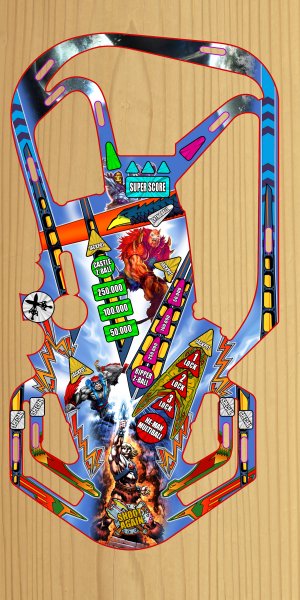
Same goes for the plastucs, etc.
To give you an idea of the differences of how much work is needed to achieve the results I do.... this is the original table with its original FP lighting.

...and when I make the changes for BAM's main lighting and post processing I typically start with... you can see how little lighting there actually is on the table. this means that literally everything on the table will need to be updated / replaced / changed regarding lighting or texture colours, etc.

So... lots of work... but this is what I have to do for all the FP table updates I do. Just the little bit I've already done is a night and day difference.
I have some other new ideas and updates I want to try, but need to see if they are feasible first. That said... keep an eye out for updates on this one.
Last edited: