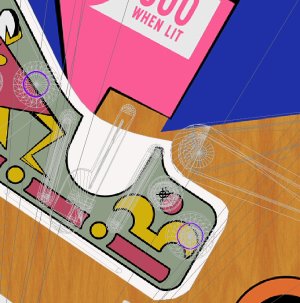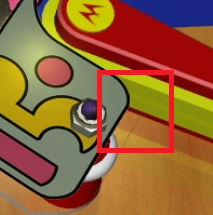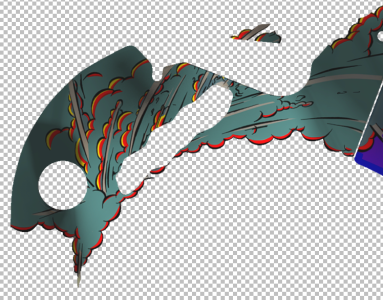- Joined
- Sep 21, 2017
- Messages
- 296
- Reaction score
- 138
- Points
- 50
- Favorite Pinball Machine
- Indiana Jones (Williams)
What are some good techniques for getting playfield plastics which have transparent areas to also have the General Illumination lights under the plastics to actually illuminate the plastic? I can't seem to find the correct approach. Note I have the z-index of the lights highest,
For the plastic, I have the plastic with the TGA image having the transparency in it, but in order for the transparency to take full effect, I also have to make the FP Transparency slider be all the way to the left.
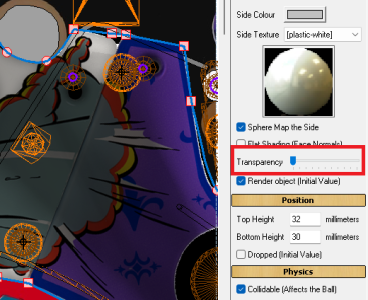
BUT in doing so, I notice that FP's light rendering doesn't let any light through the plastic.


If I instead make the FP transparency slider fully left the lights show through! BUT the transparent parts of the TGA image actually is not fully transparent:

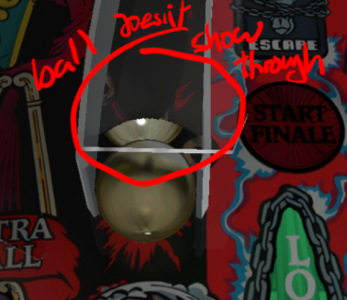
For the plastic, I have the plastic with the TGA image having the transparency in it, but in order for the transparency to take full effect, I also have to make the FP Transparency slider be all the way to the left.
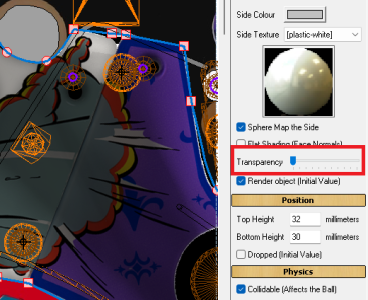
BUT in doing so, I notice that FP's light rendering doesn't let any light through the plastic.


If I instead make the FP transparency slider fully left the lights show through! BUT the transparent parts of the TGA image actually is not fully transparent:

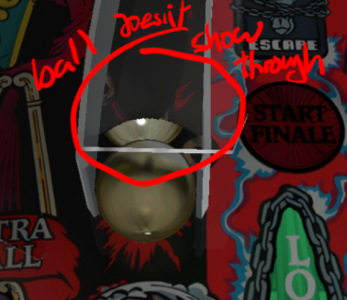
Last edited: