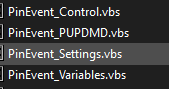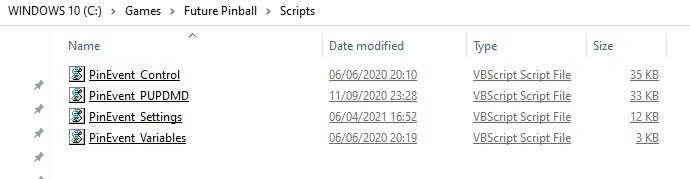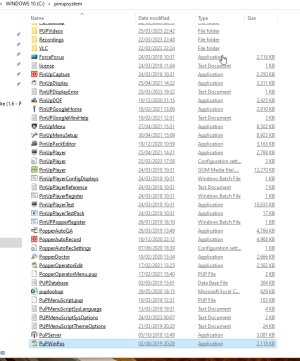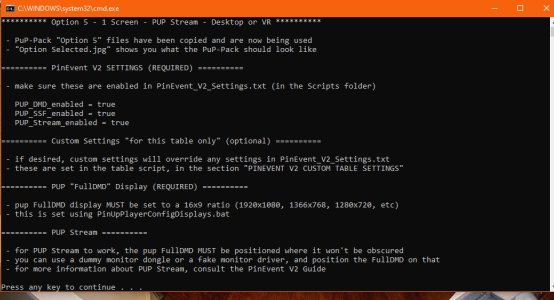fourbanks
Pinball Wizard
- Joined
- Nov 27, 2019
- Messages
- 285
- Solutions
- 1
- Reaction score
- 54
- Points
- 35
- Favorite Pinball Machine
- cyclone
i'm finding that my pup packs work one day and not the next. Is this a computer ram fault or something my end with the installation pin up popper. My gut feeling it's the table itself, as Terry tables always work as they should. The tables in question are the Munster's and Harry Potter, both VP.
Thanks
Thanks
Last edited: