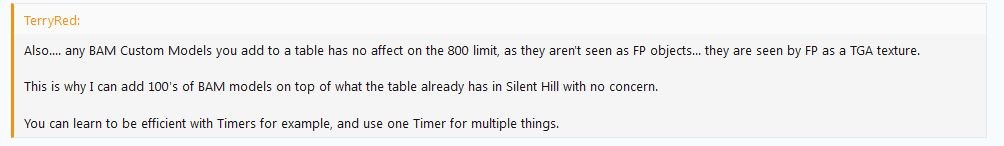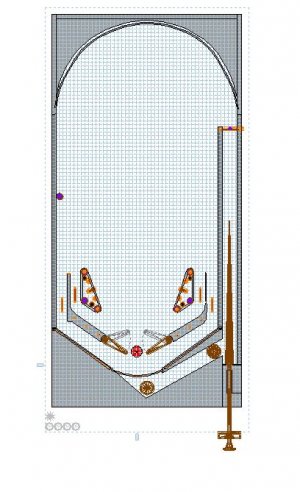- Joined
- Mar 16, 2013
- Messages
- 1,370
- Solutions
- 3
- Reaction score
- 627
- Points
- 131
- Favorite Pinball Machine
- Batman(Data East)
Bene!! a few days ago I received from a friend of mine a GT 430, I know it is always a very low graphics card, compared to my GT 220 I took a small step forward in terms of driver...I solved the problem of "black textures" that I saw and have before in a "custom model of bam" is this is great for me to have solved it!(it will be a dream when I have a gtx 1080 onwards)
Ok,so I proceeded like this:
1)have your model in milkshape
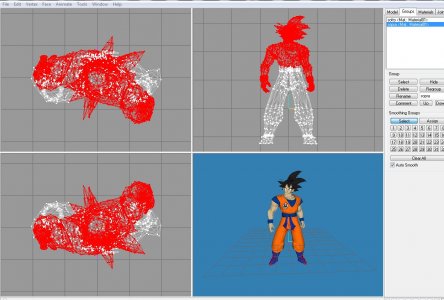
2)upload the model in "ModelImporter" found in the Bam folder,by clicking on "Open Model",and make sure you have its texture in the same place where you have the model.

3)click on Save as TGA in your desktop,with a name of your choice, a full name without a hyphen......then load it in FP,together with the texture.
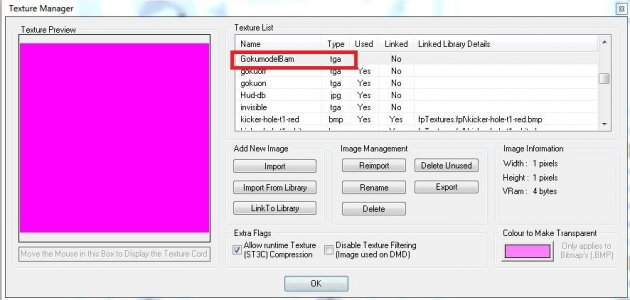
4) in script you insert this code;
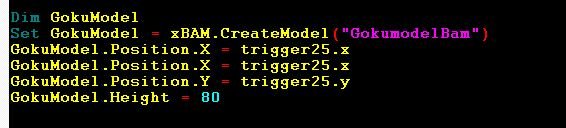
Dim GokuModel
Set GokuModel = xBAM.CreateModel("GokumodelBam")
GokuModel.Position.X = trigger25.x
GokuModel.Position.X = trigger25.x
GokuModel.Position.Y = trigger25.y
GokuModel.Height = 85
and in Editor add a trigger,in this case trigger25,this trigger has the function of creating the position of your model in Bam.
the name "GokumodelBam" is the model name in tga, which is shown on the code above.
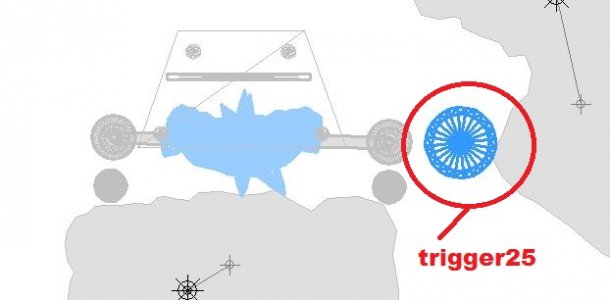
5)you go in bam,in the section "custom model"here you can do what you want, rotate the model, enlarge it, resize it, move it higher, etc, etc

them press keys ctrl+c, copy the values of the model.then in script ctrl+v,paste the values.
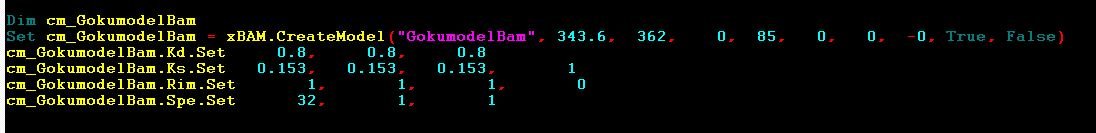
6)delete the code and trigger 25,described in point 4. leave only the new code created with copy and paste,this one above in point 5
So....in this way, you have a model that does not weighing down FP, both as resources and in loading, I believe that it is no longer necessary to reduce the polygons or divide it into several parts, as I did before.THANKS TO BAM!!
Ok,so I proceeded like this:
1)have your model in milkshape
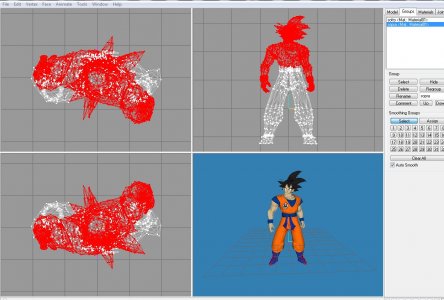
2)upload the model in "ModelImporter" found in the Bam folder,by clicking on "Open Model",and make sure you have its texture in the same place where you have the model.

3)click on Save as TGA in your desktop,with a name of your choice, a full name without a hyphen......then load it in FP,together with the texture.
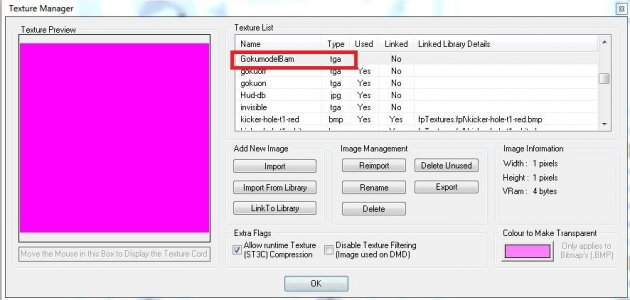
4) in script you insert this code;
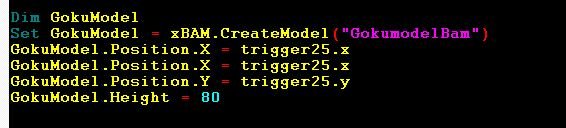
Dim GokuModel
Set GokuModel = xBAM.CreateModel("GokumodelBam")
GokuModel.Position.X = trigger25.x
GokuModel.Position.X = trigger25.x
GokuModel.Position.Y = trigger25.y
GokuModel.Height = 85
and in Editor add a trigger,in this case trigger25,this trigger has the function of creating the position of your model in Bam.
the name "GokumodelBam" is the model name in tga, which is shown on the code above.
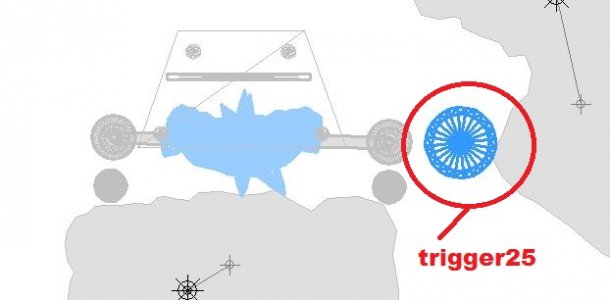
5)you go in bam,in the section "custom model"here you can do what you want, rotate the model, enlarge it, resize it, move it higher, etc, etc

them press keys ctrl+c, copy the values of the model.then in script ctrl+v,paste the values.
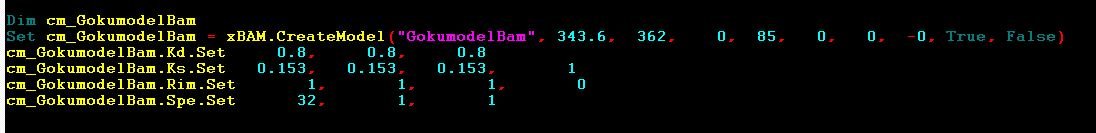
6)delete the code and trigger 25,described in point 4. leave only the new code created with copy and paste,this one above in point 5
So....in this way, you have a model that does not weighing down FP, both as resources and in loading, I believe that it is no longer necessary to reduce the polygons or divide it into several parts, as I did before.THANKS TO BAM!!
Last edited: