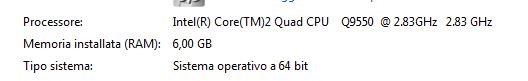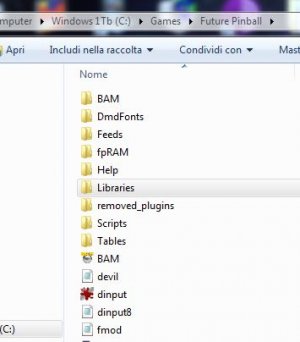Ok I apologize.... if I still insist on trying to understand what is composed "fizx", or what distinguishes it, actually since in a sense we are talking about physics about flippers and xml, I'm a little interested, after all it's me too a small author with a small dream in the drawer to see other new tables "recreations" perhaps with all the perspectives that Bam offers, and not just to see "re-mod" tables with these new things.
Io be honest I didn't want to interact in the dedicated thread just for fear of not being understood, and maybe (I add) to be banned, if somehow I talk too much about "fizx".
Actually my question above was addressed to
@GeorgeH...... maybe I misunderstood his statement, I thought that together with gimli he was working on a version of "fizx" that could be added directly to the script.....ehhh perhaps it is better that I go down from the clouds, because reading for what I can understand
HERE between some considerations of shiva and the respective answers, well it is very clear to me that maybe "fizx" is not compatible with me and my pc above all.
A clarification, that I had not yet seen what it is about "fizx" in script in the mega link, but I only read the description, which actually made me take a step back, so for too much curiosity I tried the version that
@shiva posted "FizX-Template-v109-mODIFIED".....tried it,and well....there is a lot to say and above all to ask.
I take a cue from this sentence,just to be more understandable to all/you.
Trying this in latest version of fpx, but having a problem with the ball passing through the flippers, or just jumping over them. Especially at the tips. lowering the xml to 296 greatly helped, despite the fact I have a i7 and a 2070 super gpu
Is there code I am missing? Something that needs to be inserted in the main engine code. This should be a straight copy and paste, but appears I am missing something or there was missing instruction. I tried adding in a zip file for the models because I though it was the ball, but there wasn't a zip file for your demo either, but still no luck.
This version should work, I stripped out all my custom code for flippers/bounce etc so I am at a loss where the problem is. is it a setting? A XML (which I used part of now) or some code I missed? You mentioned this problem before, so where would I need to change and see
Ok just to fiddle a bit, I tried to enter only the "code part" that could relate to the flippers "left-right" and the bounce control,in my table....and as I expected, I got the first error about "PFTrajectoryCorrection" because it must also be inserted on other parts of the script, and certainly other types of codes as well......@shiva I wonder if maybe you made the same mistake as me too? but compared to you I am a donkey.....seriously mine was just a test, but I failed, from the description it is clear that "fizx" has many new elements inside it, and it takes a powerful pc, since it requires many official parameters to work at its best (something of it,was already my thoughts, at the time of df2) ... type,
fps="592" threaded="1">
mass="8000" gravity="9800" (not everyone likes)
ball 8K
modified slingshot and bumpers.......etc etc
from top until it says: END OF DYNAMIC FLIPPER V2
I do not understand???
So....my questions
but in "fizx" there is the
DYNAMIC FLIPPER V2 As I remember?
for an low PC, what is it possible not to add? better (sorry if I say it) eliminate?
It is possible to have a version without;
ball 8K.....because I think a powerful PC takes us
slingshot and bumpers not modified.........,for the simple fact that I can solve as a table builder
FizX Core what is?
It is possible to have a demo only?
Sorry again if I bored