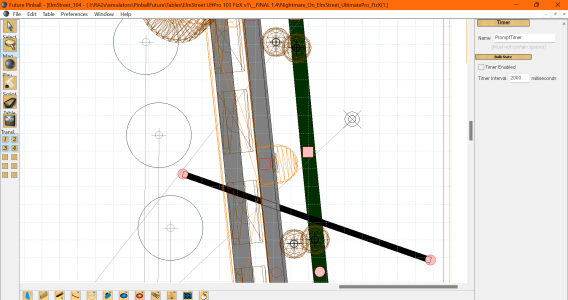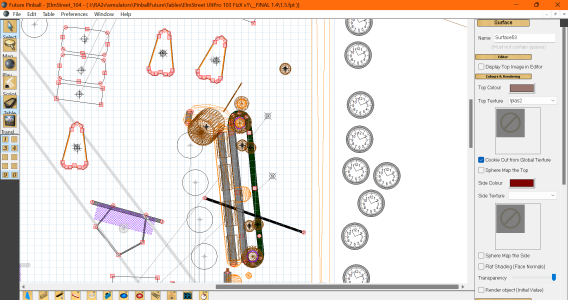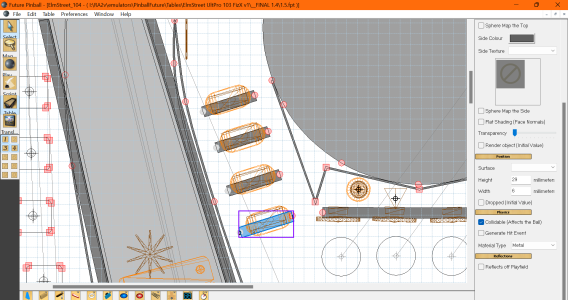HZR
Pinball Hall of Famer
- Joined
- Aug 17, 2021
- Messages
- 498
- Solutions
- 1
- Reaction score
- 148
- Points
- 56
- Favorite Pinball Machine
- elm street
after all drop targets get are down the ball hitting the rubber (if all targets are down) activates an event.
the event never happens because the diverter on the drop targets stay there. if i turn off (collide) on the diverters properties then fizx doesnt effect the ball correct?
so should I not include the diverter(s) pn the drop target in this situation?
If you have 5 targets in a row then 2nd on doesnt get hit by the ball because the invisible diverter is still there and collision is on.
see pic 3.
So in these cases do we not use a diverter?
Thanks
Also is there any way to know what level a item ois on, lets say a ramp on layer number 5 may be all the way back.
If i assign that item to a different layer will it reset this? its like having a invisible Z axis.
the event never happens because the diverter on the drop targets stay there. if i turn off (collide) on the diverters properties then fizx doesnt effect the ball correct?
so should I not include the diverter(s) pn the drop target in this situation?
If you have 5 targets in a row then 2nd on doesnt get hit by the ball because the invisible diverter is still there and collision is on.
see pic 3.
So in these cases do we not use a diverter?
Thanks
Also is there any way to know what level a item ois on, lets say a ramp on layer number 5 may be all the way back.
If i assign that item to a different layer will it reset this? its like having a invisible Z axis.