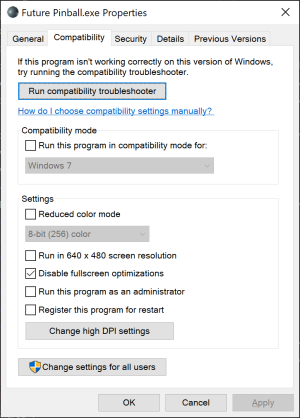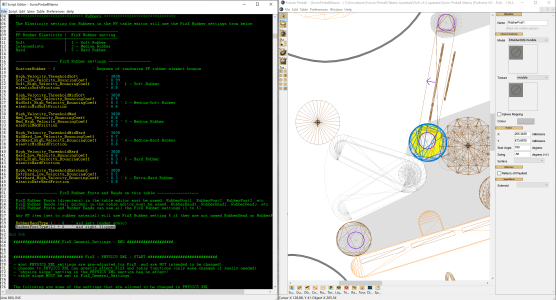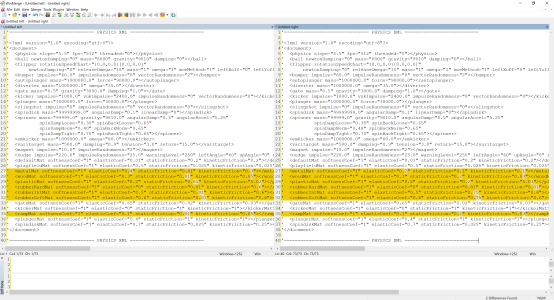@Popotte @GeorgeH @JLou5641 @AnonTet @Gimli @HZR @ravarcade @Paolo @Zobou (and anyone else who may be interested)
3.30.03 (Feb 28 - 2024)
- updated FizX code (fixed bugs, and changed flipper nudge behavior)
- fixed bugs regarding ball momentum (for main flippers)
- removed flipper nudge commands (no longer needed with new FizX code)
- removed adding flipper nudge commands from the tutorial
- updated PHYSICS XML section (new settings that work better now)
- updated tutorial now has a new
SECTION 8 – Remove features you do not want at all
JLou finally had some spare time, and has updated the FizX 3.3 code (as a result of a bug I found regarding ball momentum) and also changed how flipper nudging works.
=================================================================
PHYSICS XML
- this section has been updated with newer settings that work better (as was originally intended by JLou for FizX 3.3)
=================================================================
Flipper Nudge
- settings now range from 0 to 0.5
-
flipper nudge commands are no longer used, so you no longer need to add them to the table's main code
Make sure you remove any flipper nudge commands you may have added before!
=================================================================
Tutorial - SECTION 8 – Remove features you do not want at all
I added a new section in the updated tutorial that shows you what features you can remove completely and how to remove them
=================================================================
Launch DMDExt
This feature is intended to launch DMDExt which is an external DMD window that will mirror the FP DMD (meant for cabinet players).
This feature can only work with tables that have a 128x32 translite DMD!
If your table does not have a 128x32 translite DMD, then this option should be REMOVED completely! (I show you what to remove in the updated tutorial)
For support on how to use this feature, goto JLou’s instructions on how to run it directly from a table in this manner here:
Hello Here a little tutorial for adding Freezy DMD directly in your table, without need to launch it from Frontend or bat file. It allow you to save configuration for each table independantly. It allow FP to use his own DMDdevice.ini to avoid conflict with VPX. I - Be sure you are at...

pinballnirvana.com
Note: adding this option is
not required to use dmdext with a FP table, as most cabinet players run it separately from FP anyway (using their front-end or a BAT file).
=================================================================
The updated AIO Example Table and updated Tutorial can be downloaded on the first post of this topic.