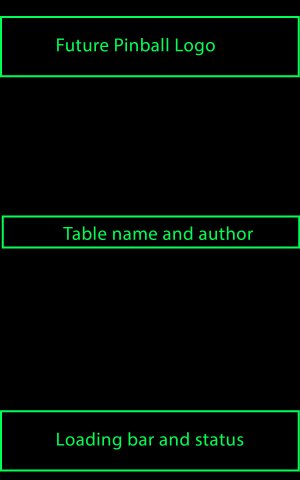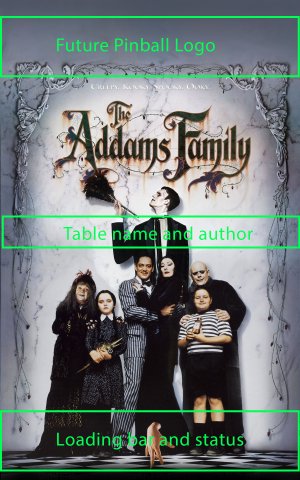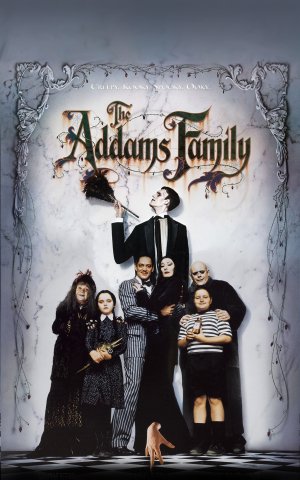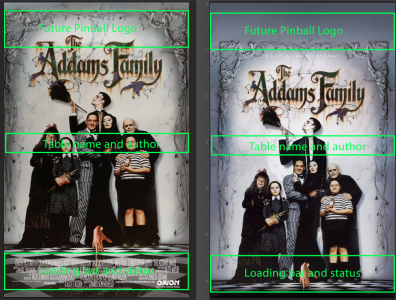GeeMo
Pinball Nudger
- Joined
- Mar 25, 2024
- Messages
- 5
- Reaction score
- 0
- Points
- 1
- Favorite Pinball Machine
- medieval madness
New user here (gulp) and delighted with FP eye-candy and playability. Watched a few YouTubes and never see the load or splash screens on startup with cabinet setups. Mine stretches the graphics and fonts on both the playfield and wide landscape backbox into a blurry, large image. All looks fine when the tables load. Guessing the monitor in portrait with zero rotation stretches the splash image originally created for desktop or 4:3 applications? Is this normal for cabinet start view these days? Spotted setting the scaling to 100% prevents stretch and mine is set to that in Win10. This only stretches on initial start when loading a table.
I have several newer BAM/FizX tables working fine. Others crash after 5-10 minutes of running where the BAM log indicates a 'dllmain.cpp' argument not an 'access violation' security issue. Looks like a stack dump. That one is tricky and only certain tables take a dirt dive. The strangest thing is simply leaving any table idle for over 10 minutes, the app closes and exits to desktop. Never see this reported. The FP editor with a loaded table will stay running. But a running (in game) table will self-exit when left idle. The crash log reports nothing from this event.
All files and settings per Terry Red's most current install documents with no workarounds applied. Love the game just like to get some of the newer tables to run. Junkyard Cats is a crasher always on the second game, 10 minutes runtime or so. Bugs me as the PC is very stable with all other apps.
I have several newer BAM/FizX tables working fine. Others crash after 5-10 minutes of running where the BAM log indicates a 'dllmain.cpp' argument not an 'access violation' security issue. Looks like a stack dump. That one is tricky and only certain tables take a dirt dive. The strangest thing is simply leaving any table idle for over 10 minutes, the app closes and exits to desktop. Never see this reported. The FP editor with a loaded table will stay running. But a running (in game) table will self-exit when left idle. The crash log reports nothing from this event.
All files and settings per Terry Red's most current install documents with no workarounds applied. Love the game just like to get some of the newer tables to run. Junkyard Cats is a crasher always on the second game, 10 minutes runtime or so. Bugs me as the PC is very stable with all other apps.