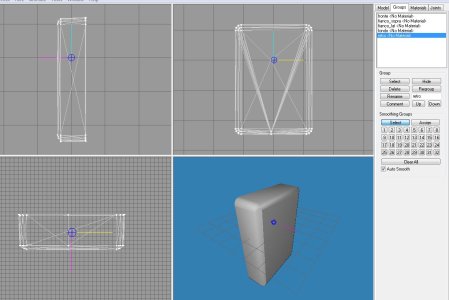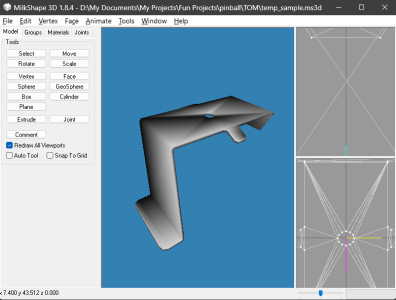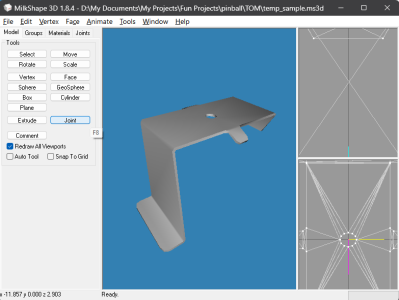- Joined
- Sep 21, 2017
- Messages
- 267
- Reaction score
- 116
- Points
- 50
- Favorite Pinball Machine
- Indiana Jones (Williams)
I have a custom model complete, but the edges I've marked as sharp in blender are not showing up as sharp in FP. I recall that there was some sort of custom ms3d smoothing groups -- is that something that is affecting the sharpness of my edges? Note I'm using "sphere mapping" with metal texture.
If something about "ms3d smoothing groups" does make a difference, does anyone have details on that?
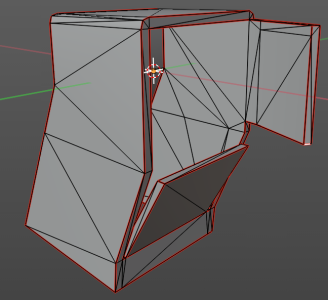
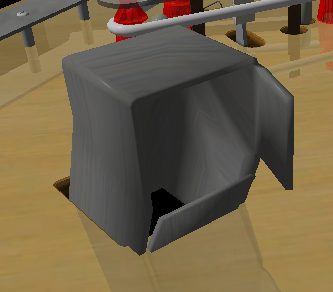
UPDATE!!! I have now figured out a 2 step process to get it to work. I just wish I didn't have to do the two steps.
What works is after exporting the model from Blender, I open the model in Milkshape and then select "Face" menu -> "Smooth All" command.
Before:
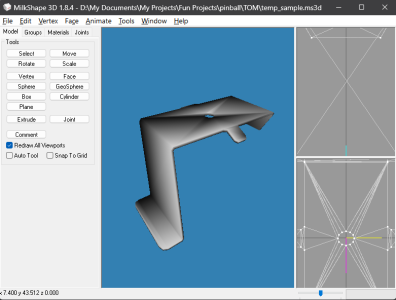
after:
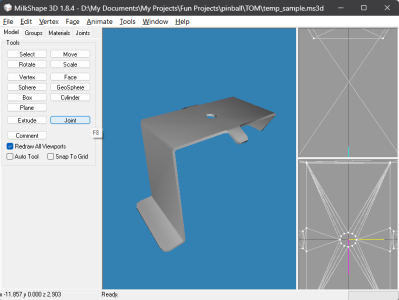
NOTE: You do have to save your file after this obviously, but just wanted to mention that.
If something about "ms3d smoothing groups" does make a difference, does anyone have details on that?
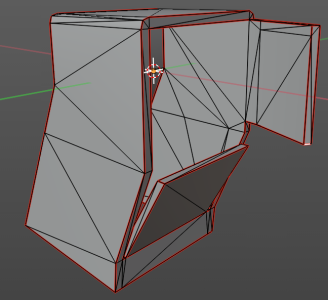
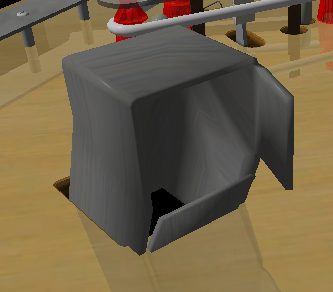
UPDATE!!! I have now figured out a 2 step process to get it to work. I just wish I didn't have to do the two steps.
What works is after exporting the model from Blender, I open the model in Milkshape and then select "Face" menu -> "Smooth All" command.
Before:
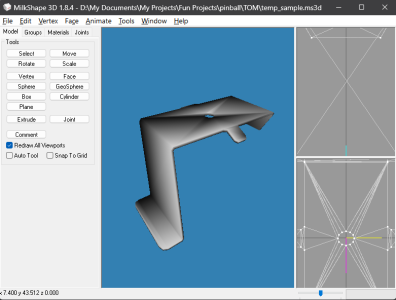
after:
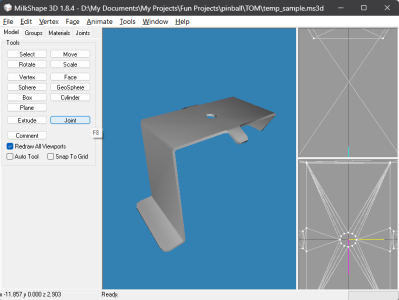
NOTE: You do have to save your file after this obviously, but just wanted to mention that.
Last edited: