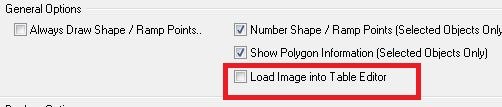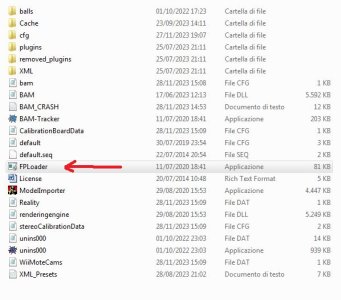millansoft
Pinball Nudger
- Joined
- Oct 7, 2008
- Messages
- 5
- Reaction score
- 0
- Points
- 2
Hello,
I´m trying to run the new stuff, I updated BAM to lastest version, put the 1K_Physics_Ball.zip renamed as default.zip in BAM folder, I ran BAM as administrator, table (tried AceHigh_FizX3_2_V102 and AutoRace_FizX3_v100) put the loading screen, but all just closes, never can play, I´m forgetting to update or change something else?
Thanks
I´m trying to run the new stuff, I updated BAM to lastest version, put the 1K_Physics_Ball.zip renamed as default.zip in BAM folder, I ran BAM as administrator, table (tried AceHigh_FizX3_2_V102 and AutoRace_FizX3_v100) put the loading screen, but all just closes, never can play, I´m forgetting to update or change something else?
Thanks